No matter how expensive a monitor you are opting for and how pretty it looks, there is always a threat of your sight. The more you spend time on screen and the intricate work the more alarming situation starts to become.

With continuous and monotonous sitting in front of the screen is something everyone is annoyed of. It really affects your sight_ badly! Besides, with the ever so hectic and super-fast tech-life one can’t think of quitting on technology, screen and its benefits.
On the other hand, most of the modish and technological ace monitors come with built-in features like IPS, low blue light have changed the perception to manifold.
But there is another side of the picture as well. When you use your cell phone you feel less sleepy or feel the eye vulnerable even with LBL enabled. And why many people are still against it and offer eye care!
But what about the blue light emission and would it not make your sight any compromised? To know the exact answer, you have reached the right place. So, without delaying anymore, let dive into the answer!
Low Blue Light Technology & Its Importance
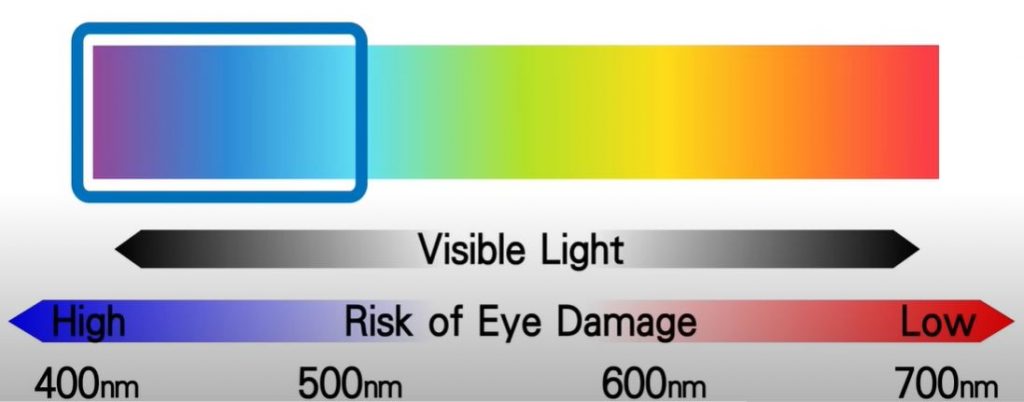
The low blue light is perhaps the most robust technology, especially in terms of eye care. It cuts back the blue light effect from the monitor or any display screen featuring this low blue light technology.
The LBL (low blue light) is a well-received and well-designed feature that makes it easier for the users to spend more time on screen without or with lesser damage to the sight.
All the harmful effects omitted by the display screen are reduced or minimized by the virtue of it. You can choose the blue light filter from 1 to 4 levels in order to experience the best results.
In addition to that, the low blue light is responsible to cater the eye with the best and most comfortable view. Its efficiency with the retardation of harmful light keeps off the fatigue, strain and heaviness of the sight, especially when you have to spend more screen time.
No matter if you are a gamer, professional graphics designer or just a regular user the low blue light is what makes it important for everybody. When you are offered such jaw-dropping advancement in technology with innovation in each of its features, it becomes a user-friendly experience.
Although many of the professionals and graphics’ workers count on the low blue light feature, it is especially good for readers and writers who have to choose the best option to have it.
Many of the recent tech gadgets like tablets, laptops, smartphones and other devices use low blue light for betterment and comfortable screen-time. it somehow prevents digital eye strain, if used in a limit.
Enabling Low Blue Light In The Display Monitor

The good news is almost all 90% of the modish monitor display fractures this low blue light technology within. They have built-in this technology in order to make sure the best user-friendly approach for their uses. This is the reason why many of the people are seen in awe of recent advancement of tech. It’s caring for users!
To find the low blue light, on your on-screen display (OSD) menu you will see the option named as ‘Low Blue Light’. However, if it is not exactly with this name it’s not a worrying issue. Maybe it is named with something else you have to be keen and look for the eye care feature to see the desired results.
Another point in LBL is that a few display screens and monitors will auto-apply the preset low blue light filter to particular pictures, for instance Text Viewing, Eye Saver, Paper, Reader Mode and alike.
However, it might not necessarily affect the monitor brightness, depending on the monitor and its manufacturing style. Therefore, it is advised that you should make sure to use the optimal brightness setting to get the thorough and full benefit of low blue light technology for ocular care!
LBL Levels & Its Dedication

The four levels of low blue light are best for:
- The level 1 of LBL is best for online streaming and web browsing. Moreover, there is no color shift on this mode keeps things exact in coloration and appearance.
- The level 2 of LBL proves to be appropriate for multimedia and for playing videos. It ensures less damage to sight and more protection.
- The level 3 of LBL is best for reading and writing the text for better sight and eye traveling on-screen.
- The level 4 of LBL technology is for darkroom.
Downsides of Using Low Blue Light
If you have already appreciated the LBL technology and made up your mind to opt for it, you might think twice. After all, low blue light is a technology itself and that means it is not 100% best for you. In some ways it is good but in other ways it might not be appropriate.
Although it offers you more privilege and freedom to use display with ease, the cons are still there. Want to know more, let’s read on.
- If you are persistent users of low blue light filters on the display, it can be a serious threat to the retinal cells and may also promote poor vision like blurry sight. Besides, eye cancer is another risk that you might be taking if not breaking the continuity.
- It can make your eyes become dry and itchy. The overall use of a low blue light filter is pretty risky in itself.
- If you are an early sleeper, the blue light exposure can cause the sleep issue and headache as well.
All in all, the low blue light is full of boon and bane. If you are using it in limit it is no less than a blessing otherwise, the major concerns are linked with the sight. If you limit its use, it can be good in the long-run.
FAQ’s
Low blue light is it enough to have?
For premium and 100% assurance of eye care, low blue light isn’t the sole feature you should look for. With that the anti-glare display screen and the flicker-free display is also a sub-addition that assists greatly. It is what totals the value all in all.
The monitors with the flicker-free display consume DC, direct current to keep the backlight dim. With the anti-glare and cancelation of reflection, your sight becomes better at picking details and viewing at ergonomically best angles. It prevents eye-strain and headache.
Should I turn off Low blue light while playing a game?
In case you are playing games, the enabling of a low blue light filter may cause the difference in image quality. Certainly, its sole purpose is to prevent the glare and brightness for the sight. But if you want to enjoy the real and cent percent gaming time, you should turn off the low blue light filter.
Another feature of low blue light is that it adjusts the screen contrast and brightness and hence playing high-end games wouldn’t be as exciting as you would play without LBL. While reading or typing you can enable it back that serves the best.
What should I do if my monitor doesn’t have a low blue light filter?
Even if you aren’t having the monitor with a low blue light filter, you can still manage to lees the eye fatigue with some tricks. Besides, if you are working as a writer, it can be pretty much helpful for you. What you have to do is to use the optimal brightness settings.
Moreover, if you are sitting in a dim-lit room with opaqueness surrounded decrease the screen brightness and if you are sitting in a well-lit or bright area, increase the brightness accordingly.
You can also manually attenuate the color temperature settings of your monitor if your monitor doesn’t have a low blue light feature (LBL) in-built.
What is the protection from low blue light technology?
Thankfully, there are things that protect you from the bad effect of low blue light. For instance, using the blue light blocking glasses or blue light screen protector is a worthy option that you can count on.
We all need to make sure of the precautions while working in front of a display screen with longer times, no matter if you are a gamer, graphics designer or just a regular user.
Final Thoughts
With low blue light technology, it has become pretty much a cinch to spend time on-screen. Besides, with the precise working of computers now you at least have a surety for eye care prevention and better approach with less fatigue, strain, and watery eyes.
However, it doesn’t necessarily mean to lean on the technology 100%. Taking breaks after some intervals and shuffling the sitting time is always the best prevention for eye-strain.
