For most of the users, G-sync can be a mystery to opt for. Whether it is worthy or not is something that probably everyone would have pondered on. Many of the intensive gamers have claimed that G-sync technology is something that is a smart investment. Its robust performance implies that it is a luxury approach as well.

Besides, this is true that not everyone is a computer enthusiastic to know complex things, and its features. That said, you have landed at the right place. In this article we will make sure to provide you with all possible information which is easy to understand and is relevant to Nvidia G-sync. Moreover, it makes sure to not to let out any noticeable screen tearing, at least not by the human eye.
Basically, G-sync is an adaptive technology that works on the sole purpose, and that is to prevent screen tearing. It makes sure that the refresh rate works according to the frame rate resulting in the smooth and fluid-like graphics. But many people seem to ask if it is worthy enough in the first place, so let’s find out the answer and more about Nvidia G-sync!
Nvidia G-SYNC
You don’t have to have the bird’s eye view to notice screen tearing and malfunctioning if you talk about the frame rate and refresh rate synchronization. G-sync is indeed a hardware approached technology. It is mainly in use by televisions, laptops, and many display monitors.
So, it implies that your display screen or the LCD monitor would need the Nvidia scalar module in specific so that the G-sync can run and perform in an anticipated way. With the best overall performance and the reliably smooth and responsive output you can count on the technology for taking the gaming to the next level.
How To Enable G-SYNC On Your PC?
By now, you might have been thinking of experiencing this groundbreaking and recent technology on your computer screen. Well, to enable the G-sync feature isn’t a pretty tough thing to do. Below we are highlighting the steps and by following these simple steps you can enable the feature right away. And once you have enabled the G-sync feature you are all set to experience the smooth and perfectly sleek gaming motion with the high-end performance as a whole.
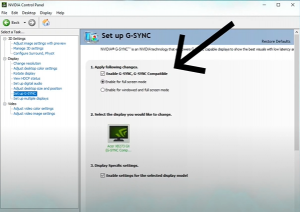
- Firstly, right click on the desktop and click the Nvidia control panel
- A window will appear, from the expand the located sidebar pick up the G-sync
- You will see options of whether you want to enable it for the full screen only or for the window mode as well, pick up your selection. And you are done!
What You Get From G-sync Or What It Does To The Screen?
For keeping up the smooth frame rate and transparency in the gameplay Nvidia offers you the best features. You will surely appreciate high-tech and responsive design.
- Easily keep off the Screen tearing
- Offers the display to perform at a variable refresh rate that makes it more appealing technology of recent times
- Shuttering and vibrating of the images
- Helps maintain the fast-pace while gaming
- Maintain the video quality
- Minimal delay between the action and the commands
Why Should I Not Opt For Nvidia G-sync?
While there are many factors added to the G-sync display approach there are certain things that you need to keep in mind as well for better understanding. Like anything and any technology, there are some of its factors that might not go well with you. Have a look at them and find out what are they:
- By being the proprietary technology, G-sync can be taken as a luxury or a costly approach and many people have found it not economical. Besides, if you are not a gamer, it would make any difference if you use FreeSync or G-sync.
- G-sync mainly works within the monitor’s refresh rate and this might promote the input lag which might not go for many professionals.
- As the name says, Nvidia G-sync will only work on Nvidia graphics cards. It doesn’t work with the AMD graphics card which can be taken as its minus point.
FAQ’s
NVIDIA G-sync, do I need it?
If you are dealing with the poor latency, tearing, and stuttering of the display screen images, G-sync is something that proves to be highly worthwhile. Moreover, the robust technology with many positive reviews makes the refresh rate to keep up with the frame rate. However, to experience the benefits of this technology you must have the Nvidia GPU.
How does Nvidia G-sync work?
Firstly, G-sync technology was engineered and designed to work along with V-sync, which later on became an own G-sync. It promotes a dynamic refresh rate to the display screen that readily accords itself with the GPU. If you have a display monitor with the compatibility of the Nvidia graphics card, you can experience this technology without any second thought. So, make sure you have the recommended configuration in the first place without being panicked about why it won’t work properly!
Does G-sync can be a worthy choice?
As mentioned above, G-sync is a robust technology. However, you may find it a little bit costly if you compare it with FreeSync. But due to its ace performance, it also offers its users a fast working flow. You don’t have to experience the frame rate restriction which is annoying for the smooth display if it makes work slower.
So, you can infer how important it can be to you. Certainly, the final choices are always yours and if you aren’t a gamer who specifically has not come across with the graphics and the refresh rate, etc., you don’t need to choose this. It is your choice after all.
On the other hand, for experiencing the high-end approach and the powerful graphics all along with the fun exciting feel, you won’t regret buying the G-Sync Nydia. Moreover, the quality makes it more quality. So, for having the best and high-quality gaming experience, you can certainly opt for the Nvidia G-sync technology.
Would using the G-sync make any difference?
In the gaming world, G-sync makes it a special and more important place than any other technology. Not only does it make its presence worthy for its performance but the design itself is pretty much user-friendly.
In addition to that, the gameplay and the smooth and polished final performance imply the powerful G-sync working. And the LCD display that features the frame rate range in between 30fps and the 144Hz of refresh rate, you have a guarantee to keep the excitement, enjoyment, and fin of the game all around.
The realistic graphics with on-going output makes it highly stand out. So, if you have Nvidia G-sync compatible monitor you have the powerful and innovative approach for keeping things lag-free.
Final Thoughts
G-sync is a technology that is making everything robust pertaining to the display. By keeping out the screen tearing and stuttering also makes sure you have the ever so sleek presence of graphics in every frame. This is the reason why many of the dedicated gamers are in an awe of this. While it can be a little costly, it does make you live up to expectations and anticipations.
All in all, the question about G-sync worthiness is not something that can be answered as ‘Yes’ ‘No’, in particular. There are so many factors that make it a good or a bad deal. While some people are in its appreciation and on the other and some are not!
For instance, the budget, configuration, compatibility, and of course, how dedicated you are as a gamer are the things that will tell you either you need to opt for a G-sync display or you just go with the regular display screen.
