
When it comes to Counter Strike: Global Offensive, there are a multitude of different monitors that can be used in order to get the best possible performance. However, when choosing the best monitor for this particular game, there are a few things that should be considered. The first thing to consider is the size of the monitor. Different games require different sized monitors in order to provide an optimal viewing experience.
For that, you need to invest in the right kind of PC and gaming system but more importantly, you need the best monitor for CS: GO as well. That’s why we have the top 10 products listed out for you in the coming paragraphs.
List Of Best monitors for CS: GO
1. AOC G2590FX - 25″ Framless Gaming Monitor

To start this review for the best monitor for CS:GO, we are looking at the AOC 25-inch Gaming Monitor. This is quite an impressive device to choose from since it offers an impressive 144Hz refresh rate. This means that your on-screen objects will be rendered very smoothly and your gameplay will not be affected.
Another reason why this is such a sought-after monitor is thanks to it being completely compatible with both NVIDIA G-SYNC and Adaptive-Sync. Both of these work to ensure that stuttering, ghosting and tearing become issues of the past for you. One of the best features here is that while you could hook it up directly to your PC, this monitor can also be mounted on your wall as it is completely VESA compatible.
In terms of the connectivity options, this product features quite a few so that you can easily connect your device to different gaming systems and operating systems. These include Two HDMI ports, a DisplayPort 1.2, and 3.5 mm VGA inputs.
This device is also fitted with certain of its technological features that are there to enhance user experience. The first is the AOC low Blue mode that reduces flickering and also filters out blue light to ensure that you don’t have to deal with eye strain from long-term use. The other impressive feature is included in the AOC Shadow control.
This pretty much takes care of the balance between brightness and contrast as it brings more clarity to darker areas of the screen but it achieves this without brightening up anything else. There is also the AOC dial point feature that is meant to add in an optional crosshair overlay and this can make your aim at the game better.
- 144Hz refresh rate
- NVIDIA G-SYNC compatible
- AOC Shadow control
- AOC low Blue mode
- Connection options
- VESA compatible
- AOC dial point
- Settings need recalibration
2. ASUS VG248QE - 24 Inch HDMI Monitor
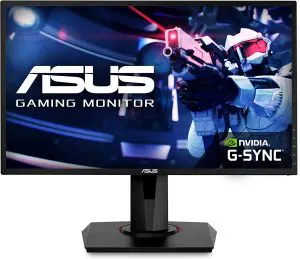
Moving on in our review for the best monitor for CS:GO, we are looking over the Asus 24-inch Full HD monitor. This monitor will help you actualize all of your high-end and competitive gaming needs with its 144Hz rapid refresh rate that is a great way to get that seamless gameplay. Ergonomics are key when it comes to playing nonstop in a marathon or if you want to protect a bad back. That’s why it is super convenient that this Asus gaming monitor is fitted with a height-adjustable stand.
This stand will also allow you to adjust settings for pivoting, swivel, and tilting. All in all, this ensures that your viewing experience is comfortable and if it isn’t you can simply set it to be. While you might be inclined to attach an external speaker sound system for gaming, this device does have its integrated 2-watt speakers added in so that you can create the perfect immersive conditions at home. These will help especially if you are on a budget. The only real drawback here is that while there is a warranty, it is limited so you might not get the full benefits.
One of the most important elements in any gaming experience has to be the visuals and this monitor certainly delivers on that part. It offers an impressive Full HD resolution and has an 80,000,000:1 ASUS Smart Contrast Ratio that will ensure you get accurate and vivid details even for darker areas on-screen. Other than that we love some of its connection options as it can be connected to multiple devices thanks to its compatibility with HDMI, with Dual-link DVI D, and of course with DisplayPort as well.
- Multi-connection options
- 144Hz refresh rate
- HD display
- 2W stereo speakers
- Adjustable stand
- Ergonomic
- Limited warranty
3. BenQ ZOWIE XL2546

The BenQ ZOWIE 24.5-inch monitor is an E-sports gaming monitor that has been applauded for its excellent features for heavy-duty gaming. This includes first-person shooting ones like CS:GO. This device is the preferred choice for professional players for tournaments and competitions so you know it has the right kind of stuff to give you the competitive edge you need.
How does it guarantee that? Well, for starters, it is fitted with an impressive and super quick refresh rate of 240 Hz. This reduces tearing, stuttering, and all disruptions on-screen so that the user has a smooth and streamlined gaming experience. There is a manufacturer’s warranty that will last you around 3-years but this is limited and this implies not all aspects or issues will be addressed.
The S-Switch is a BenQ staple as this will ensure that you can switch from one mode to another with complete ease. These modes in question can be used to change the settings of the monitor, for menu navigation, and to set custom profiles for display. There is also a removable shield that will ensure that you can get that truly immersive experience and block the world out as you focus on the game. This can be beneficial for serious tournaments.
Along with being completely mountable on your wall thanks to its VESA compatibility, this device is also fitted with ergonomic features. These are thanks to its adjustable stand via which you can adjust the height as per your liking. You can adjust the pivot, tilt, and swivel settings as well. Finally, when it comes to connection options, this device is one of the absolute best ones out there! It offers a DisplayPort, an HDMI port, a dual-link DVI-D and it even adds in input for both headphones and microphones.
- 240 Hz refresh rate
- S-Switch
- Removable Shield
- Multiple connectivity options
- VESA Compatibility
- Adjustable stand
- 3-year limited warranty
4. BenQ ZOWIE XL2411P - 24 Inch 144Hz Gaming Monitor

Just like its counterpart that we discussed above, the BenQ ZOWIE 24-Inch Monitor is another product from the BenQ brand that has made its mark on the pro-gaming industry. With its 144Hz refresh rate, this device has what it takes to get you those faster visuals and reduce the potential motion blur of objects that you might see on-screen.
The only thing to remember is that this will have to be over DisplayPort or DVI-D as the HDMI capabilities of these devices max out at 60Hz. This means it is not compatible with either Xbox or PS5 via HDMI. You will however get HDMI, DisplayPort, a Dual-link DVI-D, and a Headphone and Microphone Jack input included.
However, thanks to the inclusion of the Exclusive Color Vibrance mode that this monitor has, your color performance will be greatly enhanced. This along with the Black eQualizer will ensure that your on-screen clarity and vibrance are enhanced. You will also be allowed to dabble with your customized color settings so that you can see each detail on the battlefield.
- Exclusive Color Vibrance
- Black eQualizer technology
- 24-inch display
- Multiple connectivity options
- 144 Hz refresh rate
- Limited HDMI compatibility
5. ASUS ROG Swift 360Hz PG259QN

Up next in this review, we have the ASUS ROG Swift 24.5-inch Gaming Monitor. Straight off the bat, you can tell that this is an expensive monitor. However, that might just be its only real flaw as it has the features to justify its insanely high price. There is no denying that this is a high-end gaming monitor designed to tackle heavy-duty games with no problem. This is reflected in its 360Hz refresh rate and the fact that it has a fast IPS panel display.
The resolution of this device is quite impressive as well because this 24.5-inch monitor has a full HD display to get you the most vibrant and clear images. The fact that it is equipped with HDR10 also adds to its visual abilities since this feature works to enhance areas on-screen that are too dark so that you get a realistic result. In terms of connectivity, this device comes with USB ports, an HDMI port, and a DisplayPort 1.4 as well.
To ensure that avid gamers do not end up with potential strain or eye damage with extended use, this device is also fitted with the ASUS Eye Care technology. This has been certified by TUV Rheinland. This guarantees that both the blue light filter and the anti-flickering technology will make for a comfortable viewing experience. The monitor also comes with an ergonomic stand that features the ability to adjust the height, set the pivot, tilt and swivel adjustments as per need.
You won’t just get the cables for the different connection options as this product also comes with a ROG welcome card, a ROG sticker, a power adapter, a color calibration report, a quick start guide, an input/output port cover, and a warranty card.
- ASUS Eye Care technology
- TUV Rheinland Certification
- 360Hz refresh rate
- 5-inch display
- Comes with many accessories
- Multiple connection options
- HDR10
- Expensive
6. BenQ ZOWIE XL2740

With the BenQ ZOWIE 27-inch Gaming Monitor, you are getting one of the best picks for the best monitor for CS:GO. With features such as its refresh rate of 240Hz that is fast enough to get you that seamless viewing experience and excellent gameplay.
The second most important aspect for any gaming monitor is the resolution and how well it works with on-screen color performance. This is made much easier with the exclusive color vibrancy feature that works to provide custom color options and the Black Equalizer technology as well that works to balance out the contrast and brightness for more visual clarity.
In terms of connectivity options, this 27-inch monitor is fitted with a headphone and mic jack, a DisplayPort, HDMI capabilities, and a Dual-link DVI-D. It can easily be wall-mounted since it is VESA compatible and this device also adds in some ergonomic features. This includes the swivel, tilt, and height adjustability. There is a warranty for 3-years but unfortunately, it is limited.
- 240 Hz refresh rate
- VESA compatibility
- Adjustable stand
- Connection options
- Exclusive color vibrancy
- Black equalizer technology
- Limited 3-year warranty
7. Alienware 25 AW2521HF

The Alienware 24.5 inch Gaming Monitor makes use of ultra-fast IPS technology that ensures no matter what angle you view the screen from the image remains clear and vibrant. This is similar for color performance and reproduction as it works with a wide color spectrum thanks to its 99% sRGB color coverage.
Intense gaming sessions can take their toll on the monitor as they can make it heat up faster. However, this device is fitted with a 3-sided cooling and venting design that ensures your monitor has a complete ventilation system to keep it cooler.
The AlienFX custom lighting system is a truly great addition since it allows users to get the full immersive visual experience with the aid of dynamic lighting effects. The coolest bit is that these are linked to the action you see on-screen! Other than this, there is a height adjustment marker for easy monitor height adjustment. This is also compatible with VESA mounting.
When we talk about the various ports and cables that you will get, it consists of an audio line-out, a Power cable connector, a DisplayPort cable, 2 for HDMI, USB upstream, a VESA mount, headphone jack, 2 USB 3.0 Gen 1, and USB 3.0 Gen 1 with Power Charging included with no extra cost. It does not come with built-in speakers, however.
- VESA mounting
- 99% sRGB color coverage
- IPS technology
- Customizable lighting system
- Cooling and venting design
- Adjustable stand
- Comes with ports included
- No speakers
Things To Consider Before Buying A Monitor For CSGO
We now move onto the buying guide portion of our review. This will hope to add more insight into your overall decision on what is the best monitor for CS:GO. In this section, we will review what features are necessary for a monitor that you might need to play the game, and then we will move onto answering the FAQs.
The Refresh Rate
While it is true that Counterstrike is not a very heavy-duty game since it can make do with a decent processor alone, you still need a monitor with a decent refresh rate. A good tip is to see what the pros are using. Most professional players work with at least a 144Hz refresh rate for this game and so should you if you want to compete on a professional level.
This will of course depend on your budget and if you want to play in the big league, a good idea is to take this as an investment and get a monitor with an even higher refresh rate.
Connectivity Options
This has less to do with the game and more to do with how well you want your monitor, your graphics card, and your PC to sync up. Most of the products that we have reviewed today will have either a DVI connector or an HDMI port because this is what most graphics cards require. Apart from monitor input connection options, you might also want to consider the kind of connectivity option that you will need for CS:GO pro mouses.
Size Of The Screen
We have seen that most pro gamers who play Counter-Strike will usually work with a 24-inch screen. While a 24 model is great, it is important to note that this is mostly because it has been set as a standard at most international gaming tournaments. Therefore it has become the default.
However, in terms of its advantages, it is the most optimal size and distance from the screen that will allow for reduced movement of the eye. This means you will be able to take in everything happening on your screen and be comfortable while doing it.
Panel Type
The kind of panel technology you will invest in can be a major deciding factor for how your gameplay will be! You will have to choose between one of three; the IPS panel that is pretty good when it comes to a reduced response time and input lag. The second is the VS panel that is perhaps not the best for CS; GO of competitive gaming of any kind. We suggest you opt for either the TNS or the IPS as both are nearly identical. The only difference is the price.
FAQ’s
The BenQ Zowie XL25xx is one of the most common monitors that is used by professional CS:GO players since the monitors from these series have been made with CS:GO professionals. This monitor offers an excellent set of features including a 240 Hz refresh rate, a feature to improve visual clarity called Dynamic Accuracy technology, and multiple connection options including HDMI ports, a DisplayPort, a Dual-Link DVI-D, and an input for Headphone/Microphone Jack.
This monitor is also completely VESA compatible so it is wall mountable. It also has an ergonomic stand with height, swivel, and tilt adjustment.
While it is true that 24-inch is known to be the sweet spot for gaming, especially as told by CS:GO pros, a 27 or 18-inch device will not be too bad either. The benefit of anything smaller than 27-inches is that it reduces eye movement across the screen. This is better for competitive gaming and your eyes. However, 27-inches will also pan out just fine especially since they are great with both 1080p and 1440p resolutions.
You don’t necessarily need 144Hz to play Counter-Strike GO however it is preferred. This is all to do with your preference as it will affect your response time if you opt for anything lower than 144Hz. This will also depend on your budget so if you want a better gaming experience, we suggest you splurge a little more for the long-term benefits especially if you want to go pro.
If you want to get specific, CS:GO can function fine at 60Hz as well and the final results will depend mostly on what graphics card you have. With a 75Hz monitor, you will have to compromise on the response time as your maximum will be around 120 fps whereas if you opt for a 144Hz refresh rate, your fps can even exceed 200.
Conclusion
Monitors range in sizes and specifications but this article talks about the top monitors for CSGO to make an informed decision. Either go with the top pick or go with the list of reviews, a decision is yours.
