If you want the best gaming experience possible, then it is important to have a good gaming monitor as well. A good gaming monitor should be the one to ideally fulfill the requirements of a gamer and display the best graphics possible.

When it comes to buying a gaming monitor, there are literally a lot of options available in the market. For example, a lot of powerful 4K monitors are there that help you make the most out of your games with the help of a powerful graphics card.
However, what I believe and recommend is the combination of 1080p and 144Hz refresh rate in a monitor. This combination is almost everything that a gamer wants. The best thing about the 1080p 144Hz monitors is that they are super affordable and they provide sharp and high definition game graphics.
These monitors have the ability to make your overall gaming experience smooth and error-free. So if you are in search of the best 1080p 144Hz monitor then this article is surely going to sort out most of the things for you.
There are certainly a lot of options available when it comes to 1080p 144Hz gaming monitors but choosing the best one surely takes time. That is why we have listed down the top-notch gaming monitors with a blend of 1080p resolution and 144Hz refresh rate. So, let’s get started with the guide.
Quick Overview: Best Budget 1080p 144Hz Monitors
| IMAGE | PRODUCT | FEATURES | PRICE |
|---|---|---|---|
 | Asus TUF Gaming VG249Q |
| See On Amazon Read Our Review |
 | Dell Gaming S2721HGF |
| See On Amazon Read Our Review |
 | BenQ ZOWIE XL2411P |
| See On Amazon Read Our Review |
 | ViewSonic ELITE XG240R |
| See On Amazon Read Our Review |
 | ASUS VG279Q |
| See On Amazon Read Our Review |
 | ViewSonic XG2402 |
| See On Amazon Read Our Review |
 | AOC C24G1 |
| See On Amazon Read Our Review |
 | Dell S2421HGF |
| See On Amazon Read Our Review |
 | AOC 27G2 |
| See On Amazon Read Our Review |
 | ASUS VG278QR |
| See On Amazon Read Our Review |
Our Verdict: Best 1080p 144Hz Gaming Monitors

1. Asus TUF Gaming VG249Q - Best 24-inch 1080p 144HZ Monitor
Specifications:
- Screen Size: 24″
- Resolution: 1920 X 1080
- Panel Type: IPS
- Refresh Rate: 144Hz
- Response Time: 1ms
- It is an affordable monitor
- It is compatible with AMD FreeSync (You can also use NVIDIA G-Sync)
- The response time is low hence the input lag reduces to a minimum
- Offers an aesthetic design
- The color accuracy is more than excellent due to IPS panels
- Connectivity options are limited.
- IPS panels do not perform that well when used in dark rooms.
The ASUS TUF VG249Q is another amazing addition to the ASUS TUF series. This gaming monitor is well-known because of the wide range of features that it offers. It offers its consumers a refresh rate of 144Hz accompanied by 1ms of response time with good quality IPS panels.
Let’s check out the product in detail, starting from the image quality:
Image Quality
The ASUS TUF VG249Q is equipped with IPS panels that tend to deliver the best quality visuals with vivid colors. With IPS panels, you not only get bright and vibrant colors but also good wide viewing angles. So the first good thing about this gaming monitor is the addition of IPS panels. However, the performance of IPS panels may get affected while playing in a room with less brightness or darkness.
The next thing we are going to discuss is the important specifications that have a huge impact on the overall image quality.
The resolution offered by this gaming monitor is 1920 x 1080p with a screen resolution of 24 inches, (23.8 inches to be very accurate).
Another important component is the refresh rate of this gaming monitor that is 144Hz. The response time of this monitor is 1ms that decreases the input lag so it is a good thing.
The ASUS TUF VG249Q is a 1080p resolution monitor that can easily operate at a high refresh rate of 144Hz.
So, with these components, the image quality becomes very smooth and amazing.
Features and Specifications
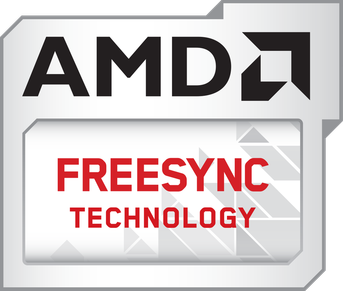
The ASUS TUF VG249Q has a lot of gaming features to offer.
The first thing is that this gaming monitor is compatible with the AMD FreeSync technology that helps it get rid of problems like screen tearing, ghosting effects, and other annoying things. However to hit the maximum performance benchmark with FreeSync technology you need an AMD graphics card.
You can use the On-Screen Display menu offered by this gaming monitor to access and configure other things as well.
Some useful features offered by ASUS TUF VG249Q include customizable crosshair overlays to make your aim better in first-person shooter games, an FPS counter, a pre-calibrated picture preset along with a ShadowBoost that helps to improve the quality of shadowy objects in a game with dark graphics.
Design and Connectivity

The ASUS TUF VG249Q offers an aesthetic design that is ideal for most gaming display monitors. The ASUS TUF VG249Q comes with a matte black finish that is good enough to provide protection against dust, fingerprint, smudges, etc. The screen is bezel-free so that users can easily enjoy playing games.
The build quality of this gaming monitor is premium. Also, the stand of this monitor is quite adjustable hence you can easily find a comfortable position to adjust your monitor.
When it comes to connectivity, the ASUS TUF VG249Q offers HDMI 1.4 Port, a DisplayPort 1.2, one VGA port, one 3.5mm Audio Jack.

2. Dell Gaming S2721HGF - Best 27-Inch 1080p 144Hz Gaming Monitor
Specifications:
- Screen Size: 27″
- Resolution: 1920 x 1080
- Panel Type: VA
- Refresh Rate: 144Hz
- Response Time: 1ms
- The refresh rate is high.
- Response time is quick with quite low input lag.
- The screen size is large and outstanding for gaming.
- The ergonomics offered by the Dell Gaming S2721HGF are poor.
- The connectivity options could have been improved.
This gaming monitor is actually a great choice when it comes to competitive gaming. It has a fast response time with a low input lag that is further accompanied by a refresh rate of 144Hz.
With the help of all these features, you will get a smooth and responsive gameplay experience. Another good thing is that it supports adaptive sync as well. With a 1080p screen resolution, you are more likely to get higher frame rates.
Let’s check out the product in detail.
Image Quality
The first thing that we will review about Dell Gaming S2721HGF is the image quality offered by the gaming monitor.
The Dell Gaming S2721HGF is equipped with a Vertical Alignment panel that is no doubt a good addition. Although with a vertical alignment panel, the viewing angles are good enough for co-op games. But still, the images displayed by the monitor look a little inaccurate while viewing from a side angle. However, it is not ideal for sharing, and other such tasks.
The Dell Gaming S2721HGF has a good contrast ratio as well, resulting in the formation of deep blacks making it an excellent choice for dark gaming rooms.
The screen size offered by this monitor is 27 inches, which is more than ideal for gaming. This screen resolution offered by Dell Gaming S2721HGF is 1920 x 1080p (FHD) which adds to the overall gaming experience.
Hence, with all these features, the image quality while playing most of the games is quite good.
Features and Specifications
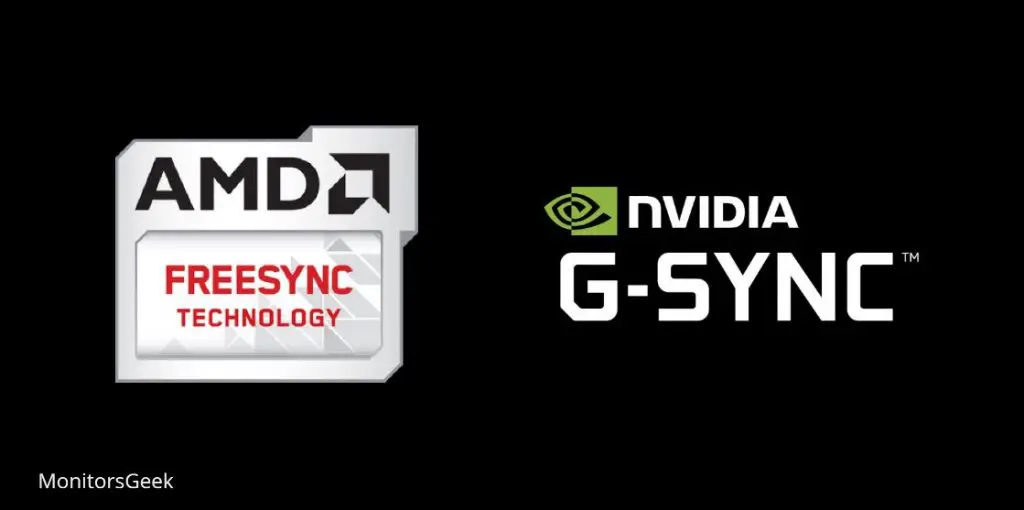
There are a lot of features offered by Dell Gaming S2721HGF that are quite helpful in gaming as well as standard tasks.
The best thing is that this monitor supports Adaptive Sync. That means the Dell Gaming S2721HGF is compatible with both AMD FreeSync and NVIDIA G-Sync as well. With this feature, you can easily get rid of issues like screen tearing while playing.
Another amazing thing is that this monitor also offers an optional Black Frame Insertion feature that enhances the overall motion clarity. It also supports variable refresh rate technology to help with screen tearing issues.
You can also explore the On-Screen Display menu to explore other gaming features such as pre-calibrated picture presets, etc.
At last, it does not feature HDR. But still, the other gaming features are good enough to help you with gaming.
Design and Connectivity

The Dell Gaming S2721HGF looks quite plain when compared to its price. It offers a curved screen that is covered by black chassis. The bottom bezel holds the Dell Logo.
On the other hand, there is a plain black stand accompanied by a hexagonal base that holds the monitor steadily. You can also adjust the stand as it can be tilted easily (up and down).
For connectivity, it offers HDMI and a DisplayPort connection.
- It is super affordable
- The input lag offered by this monitor is quite low
- The motion blur technology is a good addition to this monitor.
- Ergonomics are outstanding
- It does not feature FreeSync.
- The viewing angles are narrow
- Image quality is poor as compared to VA and IPS panels.
The BenQ ZOWIE XL2411P features a screen resolution of 1080p HD with a refresh rate of 144Hz. At the highest point of the refresh rate, the response time offered by this monitor is 1ms. It is equipped with a lot of gaming features to help you with your gaming tasks.
Let’s review it in detail starting with the image quality.
Image Quality
The BenQ ZOWIE XL2411P is equipped with a Twisted Nematic panel offering a contrast ratio of 1000:1 and a peak brightness of 350-nits.
The BenQ ZOWIE XL2411P features a high screen resolution of 1920 x 1080 pixels HD that makes it easier for you to play at high frame rates easily on a good graphics card.
The only thing that badly impacts the image quality is the addition of a Twisted nematic panel. We all know the shortcomings of TN panels, especially the narrow viewing angles offered by them. Not only viewing angles, but the overall color quality is also of poor quality.
However, there is no need to get too worried about the image quality because of the 144Hz refresh rate offered by the monitor.
Features and Specifications
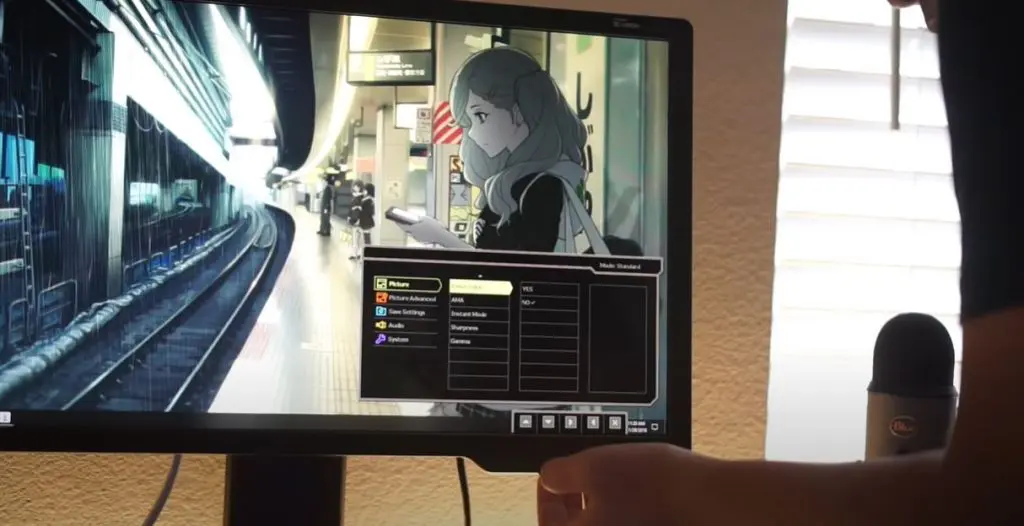
BenQ ZOWIE XL2411P is a gaming monitor famous for its high-quality motion blur reduction feature that helps to get rid of motion blur.
You can access the On-Screen Display menu of this monitor to access the “Blur Reduction” option. After enabling this feature, you will be able to strobe the backlight that will result in the reduction of motion blur and ghosting effects, etc.
However, when this feature is enabled you will notice a reduction in the screen brightness.
Another exciting feature offered by the BenQ ZOWIE XL2411P is the Color Vibrance that helps you to quickly modify and choose between the colors of your choice with 20 different preset levels that match with the game you are playing.
On the other hand, the Black eQualiser feature helps to enhance the visibility of objects in dark scenes making it quite easy to spot and kill your enemies that are hiding there.
Other features include the pre-calibrated picture presets, FPS modes, RTS mode, and three customized gamer profiles.
Design and Connectivity
The BenQ ZOWIE XL2411P is inspired by gaming aesthetics. It offers good quality ergonomics. Also, you can mount your monitor against your wall by using the VESA mount addition.
The frame of this monitor is specially designed to reduce the reflections appearing on the screen. It also offers an anti-glare screen coating.
For connectivity purposes, this gaming monitor offers DisplayPort 1.2, an HDMI port, and Dual-Link DVI. On the other hand, there is a headphone jack as well but no built-in support for USB or speakers.
- The contrast ratio is solid
- It has a high refresh rate
- You can use AMD FreeSync officially, and NVIDIA G-Sync unofficially.
- The build quality is good
- It offers hardware sync LED Features as well.
- It does not offer HDR
- Image quality is inferior when compared to VA and IPS panels.
The ViewSonic ELITE XG240R is a hard-to-beat gaming monitor coming at a budget price range. The performance delivered by this monitor is outstanding making it the ideal choice for most gamers.
It is a budget gaming monitor offering a high-definition screen resolution of 1080p and a refresh rate of 144Hz. This gaming monitor offers a quick response time with the best and advanced ergonomics for better gameplay.
So, let’s just dig into the review.
Image Quality
The ViewSonic ELITE XG240R is equipped with a Twisted Nematic panel.
Twisted nematic panels are good for people who are into casual gaming. The reason why is because this type of panel is known for its narrow viewing angles. And when compared to In-plane switching and vertical alignment panels, the color quality is also inferior.
But besides having TN panels there are some features that help this monitor to deploy a better image quality.
The screen size of this monitor is 24 inches, which is the ideal one for gaming. Besides ideal screen size, this monitor also offers a super-fast refresh rate and a fast response. So, overall, the image quality is adequate enough for gaming purposes.
Features and Specifications

The first and foremost one is the adaptive sync. Fortunately, the ViewSonic ELITE XG240R is compatible with AMD FreeSync, and after a bit of testing by the manufacturer’s you can also use the monitor to run NVIDIA G-Sync as well.
However, NVIDIA has not certified this monitor as an official G-Sync compatible display.
In addition to these features, it also offers an Elite RGB system that has an LED effect on the backside of the panel. The RGB system adds a good effect on the LED-equipped hardware such as CPU Coolers, Keyboards, and other power supplies.
Next in the line are the On-Screen display features. The ViewSonic ELITE XG240R features a lot of gaming features in OSD. For example, you can use the play-specific mode and a FreeSync toggle. If you want to play on G-Sync you can turn it on so NVIDIA’s control panel recognizes the ViewSonic ELITE XG240R.
Design and Connectivity

The ViewSonic ELITE XG240R keeps a plastic design and it offers thick bezels that cover the corners of this display. The ViewSonic ELITE XG240R has a clean and crystal clear plastic finish. It arrives in a matte black color which makes it look like an office monitor rather than a gaming one.
However, it still looks good on a gaming table. Also, its plastic design is sturdy enough to keep it in shape.
For connectivity options, this gaming monitor includes one DisplayPort and two HDMI ports for display output.

5. ASUS VG279Q - Best IPS 144Hz 1080p Monitor
Specifications:
- Screen Size: 27″
- Resolution: 1920 x 1080
- Panel Type: IPS
- Refresh Rate: 144Hz
- Response Time: 1ms
- The viewing angles and color quality is amazing.
- It offers a lot of features for gaming purposes.
- The stand offered by this monitor is adjustable.
- The input lag of the monitor is quite low due to the fast response time.
- It has a low pixel density.
- It is somewhat expensive.
The ASUS VG279Q is among the first monitors to offer 1080p 144Hz with IPS panels.
This gaming monitor comes with a lot of features to help you cover your gaming tasks. This monitor offers a 1080p screen resolution along with an IPS panel with adaptive sync technology.
Let’s check out the product with further details.
Image Quality
The first thing to review is the image quality of this monitor. The ASUS VG279Q consists of an IPS panel powered by AU Optronics that is a good addition to this monitor.
The ASUS VG279Q also offers a peak brightness of 300-350 nits and a response time of 5ms.
Besides these features, it is equipped with an ideal screen size of 27 inches and a low 1080p screen resolution. That means the picture displayed on this monitor is somehow pixelated. However, if you play games and apply some anti-aliasing effects you won’t notice this difference.
Features and Specifications

The next thing that we are about to discuss includes the features and specifications of the ASUS VG279Q.
The ASUS VG279Q is equipped with adaptive sync support, which means it is compatible with AMD FreeSync.
The benefit of having Adaptive Sync in your monitor is that you will be able to change the refresh rate and enhance it drastically by reducing all the issues such as screen tearing, stuttering, hence the input lag becomes the lowest.
The adaptive sync technology offered by ASUS VG279Q also works with NVIDIA GTX 10-Series and RTX 20-series Graphics cards.
Other features are the same as offered in other ASUS displays, for example, GamePlus customized crosshairs, FPS counter, and timers, etc)
Another good thing about this gaming monitor is that it offers a flicker-free backlight and an integrated low-blue light filter.
Design and Connectivity

The ASUS VG279Q with a strong build and premium design. The monitor shows off good ergonomics with a sturdy stand that allows users to do height adjustment, and tilt it as they wish. It features an anti-glare matte coating to reduce the number of reflections on your screen, as well as it offers ultra-thin 10mm matte black bezels too.
When it comes to connectivity, the ASUS VG279Q offers DisplayPort 1.2, HDMI 1.4, and Dual-Link DVI-D as well. It also offers a headphone jack and two 2W integrated speakers.
- Amazing gaming performance
- Supports FreeSync
- Fast response time, low input lag.
- Poor performance in a dark room
- Poor viewing angles
The ViewSonic XG2402 is a decent gaming monitor that delivers an incredibly fast response time, a high refresh rate, with adaptive sync technology as well.
Let’s check out the detailed review of this monitor, starting with the image quality.
Image Quality
The ViewSonic XG2402 is equipped with a twisted nematic panel with a native contrast ratio of 947:1. However, the peak brightness of this monitor is quite stable, which is a plus point.
The contrast ratio of this is quite disappointing but this is normal for most of the twisted nematic panels. For some reason, the contrast ratio of TN panels is sometimes worse than IPS panels.
Also, when compared to VA and IPS panels, the twisted nematic panels offer poor quality colors.
However, it has a high refresh rate with good gaming features as well. This monitor has excellent motion handling because of the quick response time it offers.
Still, it is not good enough for usage in dark rooms because of the disappointing native contrast and lack of black uniformity. It also has poor viewing angles.
Features and Specifications

The next thing we are about to discuss includes the features and specifications of the ViewSonic XG2402. This monitor literally has an adequate amount of features for better gaming.
It supports adaptive sync, which means it is compatible with AMD FreeSync VRR support. With the FreeSync technology, you can eliminate issues like ghosting effects, and screen tearing while playing games.
The On-Screen Display controls include picture settings, adjustment controls for controlling brightness, contrast, color temperature, sharpness, and the aspect ratio as well.
Other features added in the ViewSonic XG2402 include a Blue Light Filter setting, six picture presets, also a Black Stabilizer setting and seven gaming presets. These gaming presets also contain first-person shooter (FPS) presets, some custom gaming presets, and a real-time strategy preset as well.
Design and Connectivity

With the ViewSonic XG2402, you will get a matte, anti-glare coating that avoids reflections on your surface. The design of this monitor is supported by a black stand with red trim as well as a cable management loop located on the backside.
The base stand is not that much deep as compared to its previous version however the ViewSonic XG2402 has the best ergonomic adjustment. It also offers a VESA mount that can be used to mount your monitor against the wall.
For connectivity purposes, this monitor offers a DisplayPort, and an HDMI port as well.

7. AOC C24G1 - Curved 1080p 144Hz Gaming Monitor
Specifications:
- Screen Size: 24″
- Resolution: 1920 x 1080
- Panel Type: VA
- Refresh Rate: 144Hz
- Response Time: 1ms
- The contrast ratio is high that causes deep blacks
- Viewing angles and color quality is good
- The price is excellent for the features
- Design is good with the premium build quality
- You may face ghosting effects in some fast-paced games
- There is no joystick added for On-Screen Display navigation
The AOC C24G1 is a curved gaming monitor with a 24 inches screen size and 1080p resolution.
The response time offered by this monitor is extremely low making the overall input lag minimum.
The monitor comes with a great design, good connectivity options, and an affordable price tag. Let’s start with the detailed review starting from the image quality of AOC C24G1.
Image Quality
The AOC C24G1 comprises a vertical alignment panel with an 8-bit true color depth. Other than that, this monitor offers a static contrast ratio of 3000:1 and a 250-nits peak brightness along with 1080p resolution.
Due to its full HD resolution of 1920 x 1080, this gaming monitor delivers a smooth pixel density of 93 pixels per inch.
With that pixel density, you will get sharp and crystal clear details and a decent amount of screen real estate.
With this HD resolution, you can play games at good frame rates, and a smooth gaming experience is guaranteed as well, only if you have a mid-range or high-end GPU.
The high amount of contrast ratio develops deep blacks as compared to twisted nematic or in-plane switching panels. So the transition between the darkest and brightest shades is no doubt amazing.
Features and Specifications
The next thing on board comprises the features and specs of the AOC C24G1. This gaming monitor offers a decent amount of features to please gamers. So, let’s take a look at those.
The AOC C24G1 is compatible with AMD FreeSync that helps your monitor’s refresh rate to change dynamically which removes all the screen tearing and stuttering issues within the VRR range of your display monitor.
The additional gaming features consist of Dial Point custom crosshair, AOC game color preset saturation modes, Shadow Control, and pre-calibrated picture presets for the type of game you want to play.
Design and Connectivity
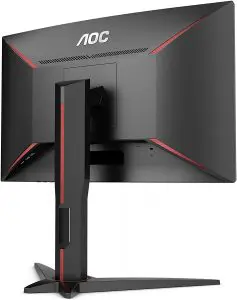
The AOC C24G1 features a stylish design with ultra-thin bezels located on the top and the sides of the display that help you to get a cinematic viewing experience if you have a multi-monitor display.
The metal stand that supports the display screen is strong and provides good adjustment for you to tilt and adjust the height of the stand. The AOC C24G1 also arrives with 100mm x 100mm VESA Mount Compatibility.
For connectivity options, you will get two HDMI ports, a DisplayPort, a VGA port, and a headphones jack.
- Comes at an affordable price
- The response time is super quick, resulting in low input lag
- Offers a lot of gaming features.
- The stand of this monitor is adjustable, and it offers good ergonomics.
- Image quality is poor when compared with IPS and VA panels.
- Viewing angles are narrow
- The design does not feature swivel or pivot.
The Dell S2421HGF is an outstanding choice for those who are looking for a budget 144 Hz gaming monitor for competitive gaming. Luckily, this gaming monitor supports AMD FreeSync and it arrives with some good gaming features to help you get the most out of it.
Let’s take a look at the detailed review of this monitor starting off with the image quality.
Image Quality
The Dell S2421HGF comprises a twisted nematic panel. Due to that, this monitor offers narrow viewing angles, about 170 degrees horizontal and 160 degrees vertical. That means as long as you are sitting while facing the monitor, you will not face any issues. However, when looking from a certain angle you will experience some color changes.
For gaming and everyday uses, narrow viewing angles will not be an easy use however this monitor is not recommended for any sort of color-critical work.
Some other specifications that affect the image quality include its 350-nits peak brightness and a static contrast ratio of 1000:1 that is normal for IPS and TN panels at this price range.
When compared to the TN panel, you will not get deep blacks, and monitors with VA panels also come with a variety of disadvantages. For example, they have a slow pixel response time speed. So, hang in there, not everything is bad about TN panels.
It offers a screen size of 24 inches with a 1920 x 1080p HD resolution. Due to the full high definition resolution, the Dell S2421HGF reaches a good amount of pixel density, almost around 93 PPI.
Hence, the image quality is favorable.
Features and Specifications
When it comes to features, the Dell S2421HGF has a lot more to offer. It also supports FreeSync technology with more than 144 Hz of refresh rate, which is a huge advantage to avoid issues like screen tearing. You can access the On-Screen Display menu of this monitor to use and explore different features.
Some of them include a Dark Stabilizer that enhances the vision of darker games. Other features include on-screen timers, a tracker for refresh rates and FPS, also different pre-calibrated picture modes, and customizable gaming profiles.
Some basic features include image modification tools, by using them you can adjust basic things such as saturation, hue, sharpness, etc.
The monitor also offers flicker-free technology and a low-blue light filter so that you can get a comfortable picture view without getting eye strains.
Design and Connectivity
The design of this monitor is quite decent at this price range. It has a good quality, adjustable stand with premium chassis. This monitor offers thin bezels on top of it and on both sides and this is quite rare in budget monitors with 24 inches of screen.
The connectivity options offered by this gaming monitor include two HDMI ports, a DisplayPort, a headphones jack, and all of these display inputs support 144Hz at 1920 x 1080 HD display.

9. AOC 27G2
Specifications:
- Screen Size: 27″
- Resolution: 1920 x 1080
- Panel Type:IPS
- Refresh Rate: 144Hz
- Response Time: 1ms
- The refresh rate is good
- Colors are vibrant
- Features IPS panels
- Design and build quality are quite good.
- Users have reported that they face difficulty while navigating through the On-Screen Display menu.
AOC 27G2 that is a super affordable gaming monitor providing a high refresh rate of 144 Hz with IPS panels and adaptive sync technology as well. The monitor gives off a premium design with good gaming features and sturdy components.
Image Quality
The AOC 27G2 has a 27 inches screen size with a full HD resolution of 1920 x 1080. It is equipped with a 144 Hz of refresh rate and 4 ms of pixel response time.
It is equipped with IPS panels that display vivid and bright colors with good quality images and wide viewing angles. The performance may be somewhat poor in dark rooms but overall, IPS panels seem to be a good addition to this gaming monitor.
Other features include its peak brightness of 250-nits and a static contrast ratio of 1000:1, which is normal in IPS panels. As compared to vertical alignment panels, this contrast ratio is relatively low.
The pictures and textures displayed by this gaming monitor are crystal clear, with bright colors and sharp textures. The image quality is premium and the color accuracy was accurate while playing different games on this monitor.
Features and Specifications
The AOC 27G2 is equipped with quite a good number of features that are essential for proper usage as well as gaming.
The AOC 27G2 supports Adaptive sync technology and it is compatible with NVIDIA G-Sync as well as AMD FreeSync. So if you use any of these graphics cards you will be able to get fully benefited from the Adaptive-Sync technology.
This gaming monitor also offers users with Overdrive features that can be enabled from the settings. You can also adjust it from medium to high settings range. However, if you set it too high you may face graphical and motion artifacts.
The AOC 27G2 offers a good quality color accuracy and adds some life in lifeless images as well. It offers a high refresh rate of 144 Hz with a combination of 4ms of response time, which is why most people recommend using this gaming monitor for competitive gaming.
Design and Connectivity
The AOC 27G2 gives off an aesthetic look with a premium design. It is covered in a black matte finish starting from the screen towards its frame. The monitor has a bezel-free design that increases the gaming experience. Thus making it ideal for multi-monitor setups.
Overall, the display is amazing and gives off a gaming vibe. For connectivity options, it includes an HDMI port, a Display Port, four USB 3.0 Ports, two 3.5mm audio jacks. Amazing, right?
Frequently Asked Questions
When it comes to choosing the best 144Hz, 1080P monitor, the top picks suggested by our experts include:
Asus TUF Gaming VG249Q
ViewSonic ELITE XG240R
BenQ ZOWIE XL2411P
If you want to play competitive games, then a 144Hz gaming monitor is worth buying. A monitor with a 144Hz refresh rate helps you get a good and more enjoyable gaming experience. Hence you can take advantage of your enemies with a 60Hz display.
Well, when comparing 1440p with 1080p we can say that 1440p is better as compared to 1080p because a large display screen requires greater image definition and more image accuracy as well.
Well, while developing a balance between a high-resolution screen and smooth motion, 144Hz, and 1440p is considered the most popular configuration in the world of gaming. 1440p is twice the number of pixels as compared to 1080p so of course, 1440p and 144Hz combination is considered as high-end and deadly for gaming.
The pixel response time is the time period a monitor of the panel needs to alter the characteristics of every pixel displayed on your screen. Therefore, a GtG response time of 5ms or less is good for gaming. However, that is not enough and most of the gamers need 1ms due to its fast responses.
1920×1080 is the standard resolution for most monitors. Some people say that a monitor with this resolution is good enough for gaming. Is 1920×1080 really good enough for gaming? There are pros and cons to using a monitor with this resolution. The pro side of things is that it’s common, so you’re likely to find one that fits your needs. The con side is that it’s not as high resolution as some other options out there. So if you want the highest possible quality for your gaming, you may want to look into higher resolutions.
When it comes to finding a monitor for your computer, the size of the screen is important. Many people buy monitors based off of the resolution that they need. However, not everyone knows that many 27inch monitors can output resolutions as high as 1080p. So if you are looking for a monitor that can handle high-resolution images and videos, a 27inch model may be perfect for you.
Conclusion
In this piece of information, our team of experts has tried their best to choose the top pick out of hundreds and thousands of 1080p 144Hz monitors available in the market.
We have tried our best to research, testify and write down every little detail regarding the products we have added to our article.
These top 1080p 144Hz monitors will make it easy for you to choose the one that is best after considering your budget and your requirements. I hope that this article will solve most of your queries related to buying a gaming monitor but still if you have any questions then make sure to drop them down in the comments section. Our team will be more than happy to help you out.
